Intergration of UIII Application
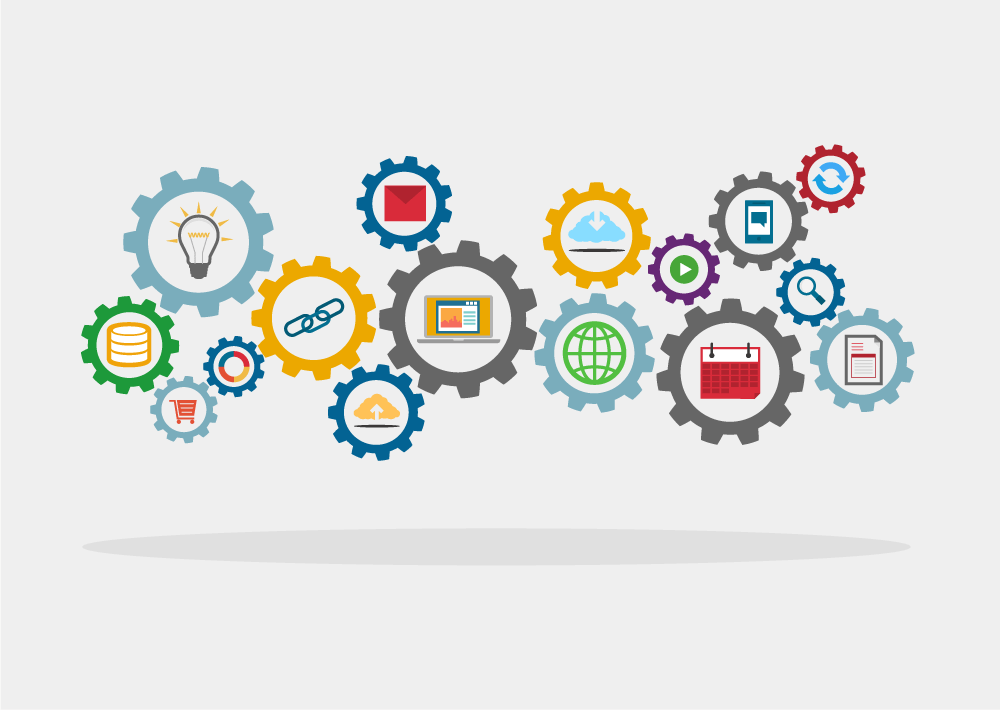
Integration between these applications is one of two approaches to meet the needs of integration within the company.
Within the scope of UIII, this integration uses api, I will explain a little technically what api is. It can be seen from the image below.
API stands for Application Programming Interface (Application Programming Interface). The word Application in the API refers to software with different functions. The word Interface can be interpreted as a service contract between two applications. This contract describes how the two communicate with each other using requests and responses. The API documentation for both contains information on how the developer structured those requests and responses. In other words, you can feel this integration in the application that we have created. That is :
SSO(Single Sign On) = an authentication system developed to overcome the problem of forgetting a password, username, or email on an account. This system allows users to only need to log in once for several websites and applications.
How Does SSO Work?
Understanding the meaning of Single Sign On is not enough, so that you understand better, you should also understand how it works.
SSO is a system that can manage user identities or accounts so that they can be used by third parties as well. In this case, third parties such as Facebook, Google, Instagram, and others.
However, even if a third party gets your identity information, the SSO system will not provide access to accounts such as passwords.
Then who will help this process happen? Namely OAuth, open authorization or an open authorization component that gives access rights to third party applications so that they can access data owned by users with a token base system.
This SSO token will later be distributed from one system to another. To give you a better idea, here's how SSO works.
- Users access third-party sites or applications or are called service providers.
- The service provider sends a token to the SSO (identity provider) system to submit the user's authentication request.
- The identity provider will check whether the user has been authenticated, if so, the user can directly access the service provider.
- But if not, the user is asked to verify in the form of a username, password or OTP.
- When the verification is complete, the identity provider will send a token to the service provider that the verification was successful.
- The token is received by the service provider.
- Users can access service providers.
source: meaning SSO , meaning of Integration Application